Starting from version 11g, Oracle introduced Oracle Multimedia (previously known as Oracle interMedia), a feature for storing images, audio, video and other multimedia data.
Oracle Multimedia introduced ORDAudio, ORDDoc, ORDImage, ORDVideo, and SI_StillImage data types and method for:
- extracting metadata and attributes from multimedia content
- embedding metadata generated for other application into images
- embedding multimedia data from Oracle Multimedia, Web servers, file systems, and other servers
- editing and transforming images
We start creating a table for storing a TIFF image.
CREATE TABLE AVT_IMG
(
ID NUMBER,
TIFF_IMG ORDSYS.ORDImage
);
We also create a database directory to the path where we store the images to be loaded into the DB.
CREATE OR REPLACE DIRECTORY avt_img_dir as 'C:\Imagenes_Blog';
We instanciate an object ORDImage and we load the TIFF image in the table AVT_IMG.
-- ORDImage.init()
INSERT INTO AVT_IMG VALUES(1,ORDImage.init());
COMMIT;
-- Load the image
DECLARE
obj ORDSYS.ORDImage;
ctx RAW(64) := NULL;
BEGIN
-- The import() method also sets the object properties by reading the image blob.
select TIFF_IMG into obj
from AVT_IMG
where ID = 1 for update;
obj.setSource('FILE', 'AVT_IMG_DIR', 'flowers.tif');
obj.import(ctx);
update AVT_IMG set TIFF_IMG = obj where id = 1;
commit;
END;
/
Using ORDSYS.ORDImage methods, we can read image properties:
DECLARE
image ORDSYS.ORDImage;
compression_format VARCHAR2(4000);
img_height NUMBER;
img_width NUMBER;
content_size NUMBER;
metav XMLSequenceType;
properties_match BOOLEAN;
BEGIN
-- Load the image into a variable
SELECT TIFF_IMG INTO image FROM AVT_IMG
WHERE ID=1;
-- Check if properties are readable
properties_match := image.checkProperties();
IF properties_match THEN
DBMS_OUTPUT.PUT_LINE('Check Properties succeeded');
ELSE
DBMS_OUTPUT.PUT_LINE('Check Properties failed');
END IF;
-- Read image properties
compression_format := image.getCompressionFormat();
img_height := image.getHeight();
img_width := image.getWidth();
content_size := image.getContentLength();
DBMS_OUTPUT.PUT_LINE('Compression Format: ' || compression_format);
DBMS_OUTPUT.PUT_LINE('Height: ' || img_height);
DBMS_OUTPUT.PUT_LINE('Width: ' || img_width);
DBMS_OUTPUT.PUT_LINE('Size: ' || content_size);
COMMIT;
END;
/
The result is:
and it matches with the image we are using as an example.
Let's alter the table as follows:
ALTER TABLE AVT_IMG ADD (JPEG_IMG ORDSYS.ORDImage, TIFF_BLOB BLOB, JPEG_BLOB BLOB);for storing TIFF_IMG BLOB content (without metadata) and its copy in JPEG format.
The method getContent() extracts the image BLOB content.
UPDATE AVT_IMG
SET TIFF_BLOB = ordsys.ordimage.getContent(TIFF_IMG);
COMMIT;
To change the image format, for instance from TIFF to JPEG, we can use the method processCopy().
DECLARE
imgTiff blob;
imgJpeg blob;
BEGIN
UPDATE AVT_IMG SET JPEG_BLOB = empty_blob()
RETURNING TIFF_BLOB, JPEG_BLOB
INTO imgTiff, imgJpeg;
-- processCopy() method gets the following parameters:
-- * Source file
-- * Parameter string
-- * Destination file
ordsys.ordimage.processCopy(imgTiff, 'fileformat=jpeg', imgJpeg);
UPDATE AVT_IMG SET JPEG_BLOB = imgJpeg;
COMMIT;
END;
/
We can convert between the following formats: BMPF, CALS, GIFF, JFIF, PBMF, PGMF, PICT, PNGF, PNMF, PPMF, RASF, RPIX, TGAF, TIFF, WBMP.
If we want to create an ORDImage object from the JPEG_IMG BLO, this is the code:
UPDATE AVT_IMG
SET JPEG_IMG = ordsys.ordimage(
ordsys.ordsource(
JPEG_BLOB, null, null, null, sysdate, 1 ),
null, null, null, null, null, null, null );
The methods process() (that overwrites the source file) and processCopy() can perform more complex operations, as adjusting image contrast, scale or rotating the image. The following code performs a 90 degrees rotation.
DECLARE
imgTiff blob;
imgJpeg blob;
BEGIN
UPDATE AVT_IMG set JPEG_BLOB=JPEG_BLOB
RETURNING JPEG_BLOB
INTO imgJpeg;
ordsys.ordimage.process(imgJpeg, 'rotate=90');
UPDATE AVT_IMG SET JPEG_BLOB = imgJpeg;
COMMIT;
END;
This is just a short demo of what Oracle Multimedia can do. For more info, see http://www.oracle.com/pls/db112/portal.portal_db?selected=7&frame=#oracle_multimedia.



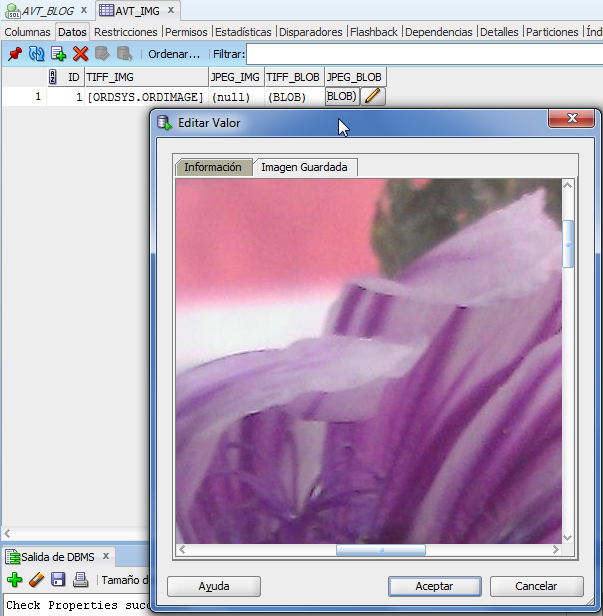

























.jpg)








